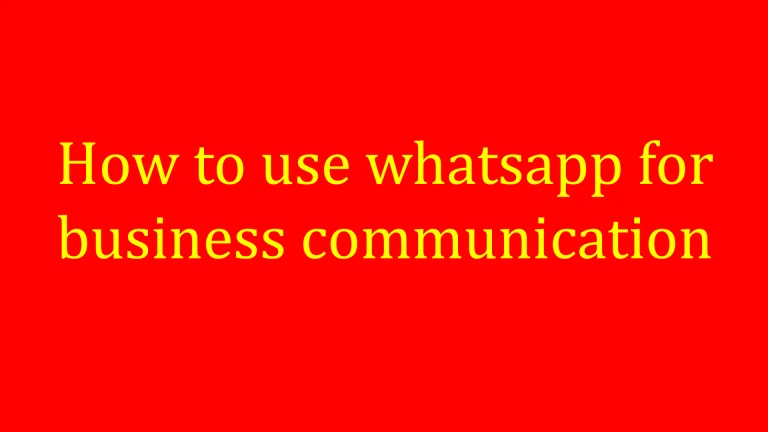Share location on whatsapp
Sharing your location on WhatsApp can be very beneficial, whether you need to meet someone at a specific place or want to let your loved ones know where you are. There are two main ways to share your location on WhatsApp: sharing your live location and sending your current location.

How to Share Location on WhatsApp
WhatsApp is one of the most popular messaging apps globally, known for its user-friendly interface and various features. Among these features is the ability to share your location with others, which can be incredibly useful in many situations. In this guide, we’ll show you how to share your live location or current location on WhatsApp.
How to Share Live Location on WhatsApp
Sharing your live location allows your contacts to see your real-time location for a specific period. This feature is particularly useful for meeting up with friends or ensuring safety during travel. Here’s how to share your live location on WhatsApp:
- Open WhatsApp on your device.
- Select the individual or group chat where you want to share your live location.
- Tap on the paperclip icon (📎) in the chat typing box.
- Select Location from the menu that appears.
- Tap on Share Live Location.
- Choose the duration for which you want to share your live location (15 minutes, 1 hour, or 8 hours).
- Optionally, add a comment, then tap Send.
You can stop sharing your live location at any time by tapping Stop Sharing in the chat.
How to Send Your Current Location on WhatsApp
If you prefer to share your current static location, you can do so with a few simple steps. This method sends a single location update that does not change.
- Open WhatsApp on your device.
- Select the individual or group chat where you want to send your current location.
- Tap on the paperclip icon (📎) in the chat typing box.
- Select Location from the menu that appears.
- Tap on Send Your Current Location.
Your current location will be sent as a message in the chat, allowing the recipient to see where you are at that moment.
Conclusion
We have provided you with a comprehensive guide on how to share your location on WhatsApp, whether live or current. This feature enhances your ability to coordinate with friends and family or ensure your safety. If you found this tutorial helpful, feel free to share it with others. For any further questions, please leave a comment below. Thank you!