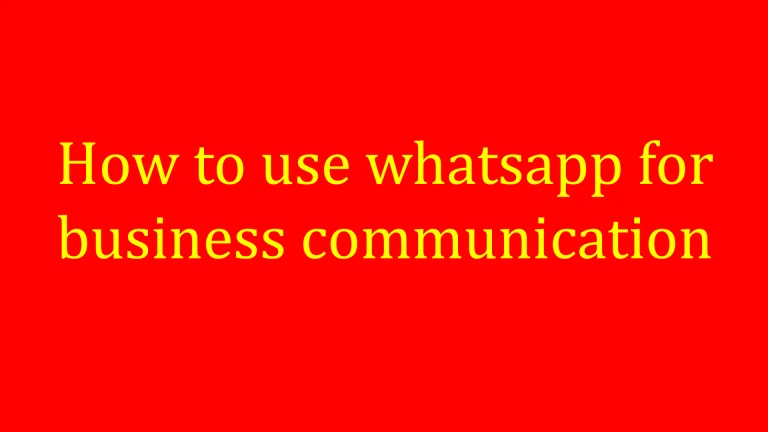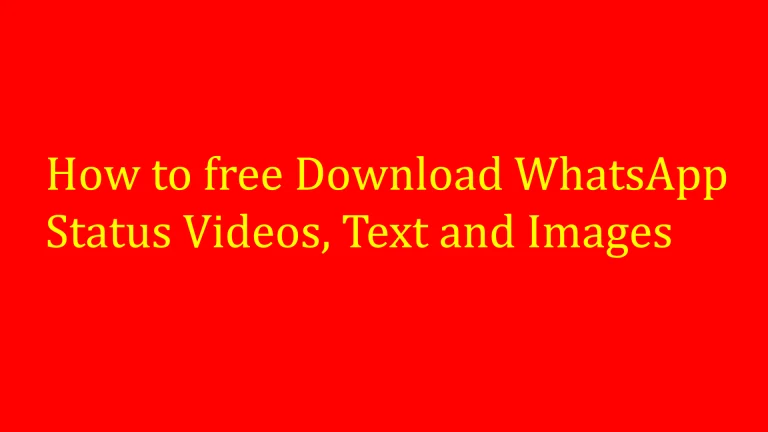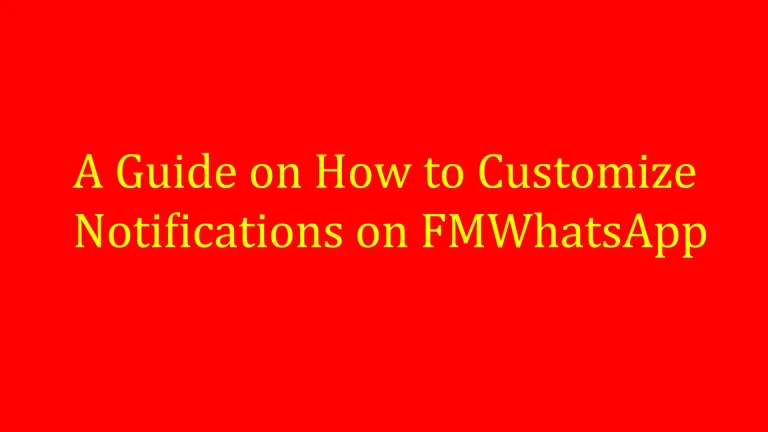A Guide on How to Create Custom FM WhatsApp Stickers?
In today’s digital era, WhatsApp has become a fundamental part of our lives, connecting us with family, friends, and the wider world. FM WhatsApp, a modified version of the original WhatsApp, offers enhanced features, including the ability to create and use custom stickers. This guide will take you through the steps to create custom FM WhatsApp stickers effectively.

Understanding the Popularity of Custom Stickers
Custom stickers are immensely popular because they allow users to express emotions and reactions vividly during conversations. They add a personal touch, making interactions more engaging. Whether you want to express yourself through cartoon characters, memes, or branded stickers for your business, custom stickers provide endless creative opportunities.
Steps to Create Custom FM WhatsApp Stickers
Installing FM WhatsApp
Before creating custom stickers, ensure FM WhatsApp is installed on your device:
- Download FM WhatsApp: Get the FM WhatsApp APK from a reliable source.
- Enable Installation from Unknown Sources: Go to your device settings, navigate to “Security” or “Privacy,” and enable “Install apps from unknown sources.”
- Install the APK: Find the downloaded APK file and install it on your device.
Choosing Your Sticker Design Software
Creating custom stickers requires a design tool. Popular options include:
- Adobe Photoshop: Ideal for advanced users with graphic design experience.
- Adobe Illustrator: Excellent for creating vector-based designs.
- Canva: User-friendly and perfect for beginners.
- Personal Sticker Studio: Specifically designed for creating WhatsApp stickers.
Alternatively, you can use mobile apps available on the Google Play Store, such as Sticker Maker or Personal Stickers for FM WhatsApp.
Designing Your Stickers
Once you’ve selected your design tool, follow these steps to create your stickers:
- Create Your Artwork: Design a set of images for your stickers. This can include memes, drawings, personal photos, or text-based designs.
- Format and Size: Convert your images to WebP format. Each image should be 512 KB or smaller, with a resolution of 512×512 pixels.
Converting Images to WebP Format
To convert your images to WebP format and adjust their size:
- Use Online Tools or Software: Various online converters and software tools are available to change the format and size of your images.
- Adjust Resolution and Size: Ensure each image meets the specified requirements for optimal performance in FM WhatsApp.
Organizing Your Stickers into Packs
FM WhatsApp allows you to organize your stickers into packs:
- Create Thematic Packs: Group your stickers into thematic packs for easier access during conversations.
- Add Sticker Packs to FM WhatsApp: Open FM WhatsApp, go to the sticker section, click the “+” icon to add a new pack, and start using your custom stickers.
Frequently Asked Questions (FAQs)
Conclusion
Creating custom stickers for FM WhatsApp is a creative and fun way to enhance your conversations. This guide has provided a step-by-step process to design, format, and add your stickers to FM WhatsApp. Let your creativity shine and make your interactions more enjoyable with personalized stickers. If you have any questions or need further assistance, feel free to ask in the comments section.