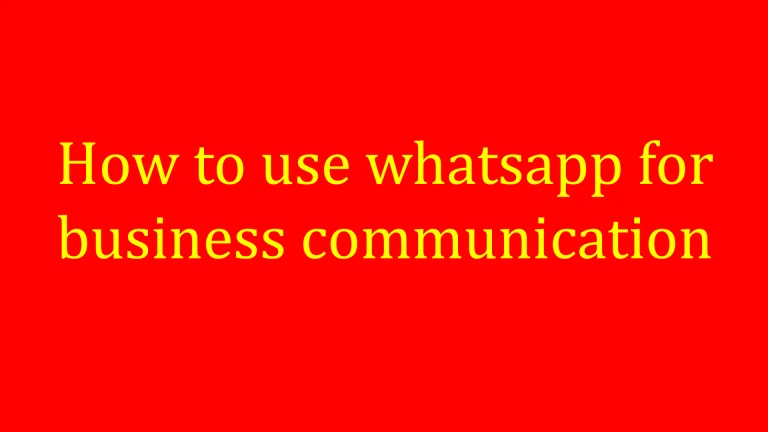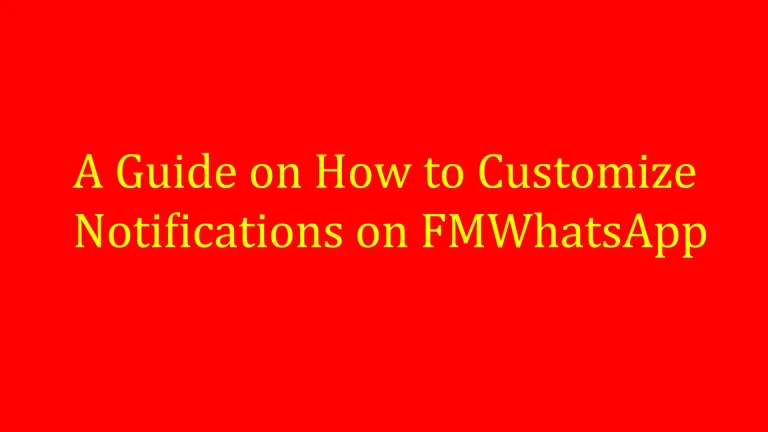How to Download WhatsApp Status Videos, Text and Images
WhatsApp, one of the most popular communication platforms, allows users to share statuses containing text, images, and videos. However, the official WhatsApp application does not provide a direct option to download these statuses. This article will guide you through the best and easiest methods to download WhatsApp statuses, ensuring you never miss out on saving your favorite updates.
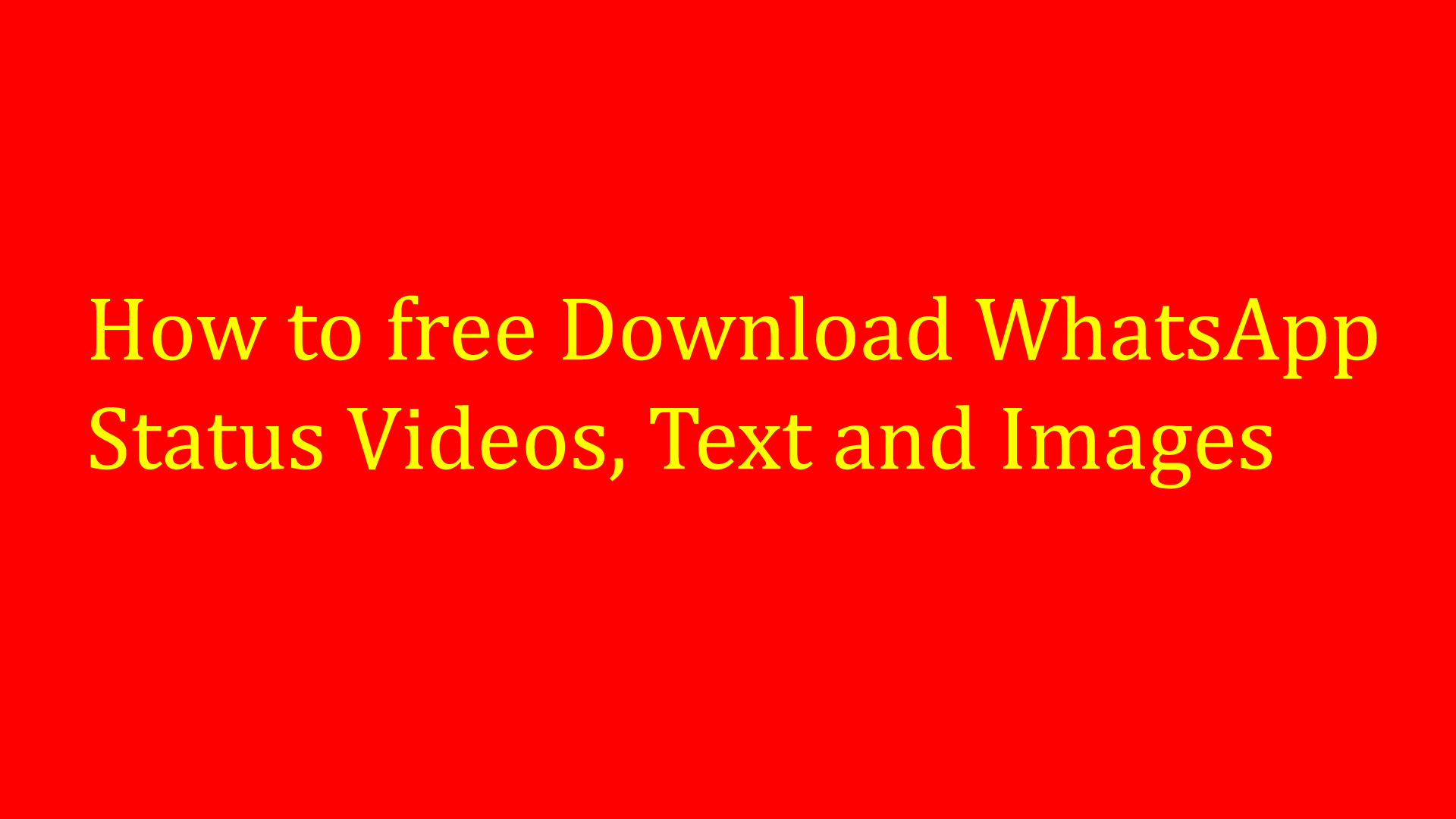
Overview
WhatsApp statuses are a great way to share moments with friends and family, but they disappear after 24 hours. If you want to keep these statuses longer, you’ll need a method to download them. Below, we outline several methods to help you save WhatsApp statuses directly to your device.
Methods for Downloading WhatsApp Status
Method 1: Using FMWhatsApp Status Saver Feature
FMWhatsApp, a modified version of WhatsApp, includes a built-in status saver feature. Here’s how to use it:
- Open FMWhatsApp: Launch the FMWhatsApp application on your device.
- Navigate to Status: Tap on the ‘Status’ tab.
- View the Status: Click on the status you want to download and view it fully.
- Save the Status: Tap the save icon at the bottom left. The status will be saved in your gallery.
Method 2: File Manager Method
You can use your device’s file manager to save statuses:
- View the Status: Open WhatsApp and view the status you want to download.
- Access File Manager: Open your device’s file manager.
- Find WhatsApp Folder: Navigate to the WhatsApp folder, then to the ‘Media’ and ‘Statuses’ folders.
- Copy the Status: Locate the status you want to download, copy it, and save it to another folder.
Method 3: Status Saver Apps
Several apps on the Play Store can help you download WhatsApp statuses:
- Download a Status Saver App: Install a reputable status saver app from the Play Store.
- Open the App: Launch the app and grant the necessary permissions.
- Download Statuses: Use the app to view and download the statuses you want.
Method 4: Online Status Download Websites
You can also use websites dedicated to downloading WhatsApp statuses:
- Find a Reliable Website: Search for a trustworthy website that offers WhatsApp status downloads.
- Enter Required Information: Follow the website’s instructions to download the status.
Method 5: Screen Recording Method
If your device supports screen recording, this method works well:
- Start Screen Recording: Activate your screen recording feature.
- Play the Status: Open WhatsApp and play the status you want to save.
- Save the Recording: Once done, stop the recording and save the video to your device.
Method 6: Using MX Player
MX Player is a versatile video player app that can also help you save WhatsApp statuses:
- Install MX Player: Download and install MX Player from the Play Store.
- View the Status: Open WhatsApp and view the status.
- Open MX Player: Launch MX Player and tap ‘Me’ in the lower right corner.
- Save Statuses: Tap on the WhatsApp status saver option to see all viewed statuses. Select and save your preferred status.
Conclusion:
These methods provide a variety of ways to download WhatsApp statuses, whether you use additional apps, file managers, or even built-in features of modified WhatsApp versions like FMWhatsApp. By following these steps, you can easily save any WhatsApp status to your device. If you encounter any problems or have questions, feel free to ask in the comments section below. If you found this article helpful, please share it with your friends. Thank you for reading!